AE制作蜜蜂飞舞MG动画:
第一步:选择菜单栏中的composition 、new composition对话框,设置合成的名字为蜜蜂飞舞动画,合成的宽为720px,高为576px,帧率为25,合成时间为0:00:04:00,背景颜色为黑色。
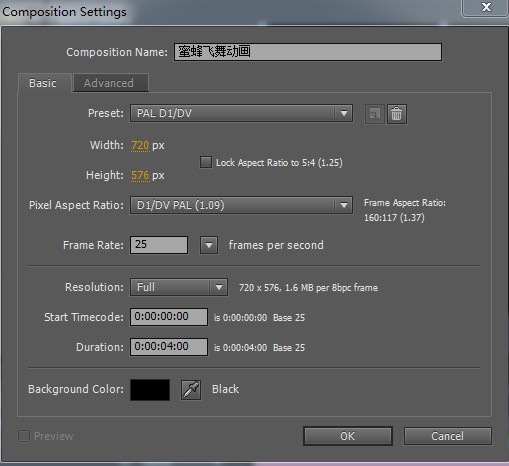
第二步:导入素材图片花朵.jpg和蜜蜂.jpg,分别将其拖至合成窗口的下方。蜜蜂层在花朵层的上方。
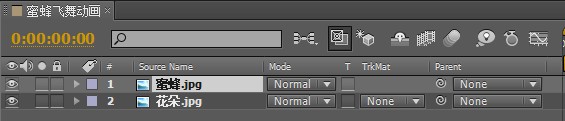
此时可以在合成窗口中看到效果。
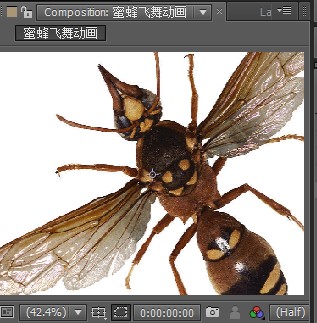
第三步:确认蜜蜂层选中的情况下,在mode下方将蜜蜂层的叠加模式改为darken,按【s】键,展开缩放参数对话框,设置缩放比例为15%。在合成窗口可以看到设置后的效果。
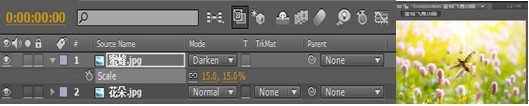
第四步:设置关键帧动画,确认蜜蜂层选中的情况下,将时间指针移动到0:00:00:00的位置,按【p】键,展开位置参数,设置position参数为(254,500),并单击position前面的码表,添加关键帧。
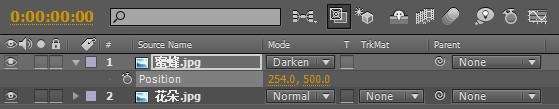
第五步:将时间指针移到0:00:01:00的位置,按【r】键,打开旋转动画,设置旋转为0x+60,并单击rotation前面的码表,添加一处关键帧。按【p】键,展开位置参数,设置position参数为(420,344)
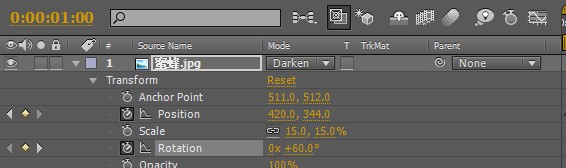
第六步:将时间指针移到0:00:02:30的位置,设置旋转为0x+0,设置position位置为(56,182)

最后,设置position位置为(102,-54),单击键盘上的0键,即可预览制作好的效果。

以下是素材。


天空蓝动漫星空MG动画制作服务热线:027-82730702;售后服务:027-82720703
推荐阅读:

![[动画制作] 武汉动画制作,专业动画制作公司!](https://www.huanghelou.cc/zb_users/upload/2023/10/202310131697165201491918.png)

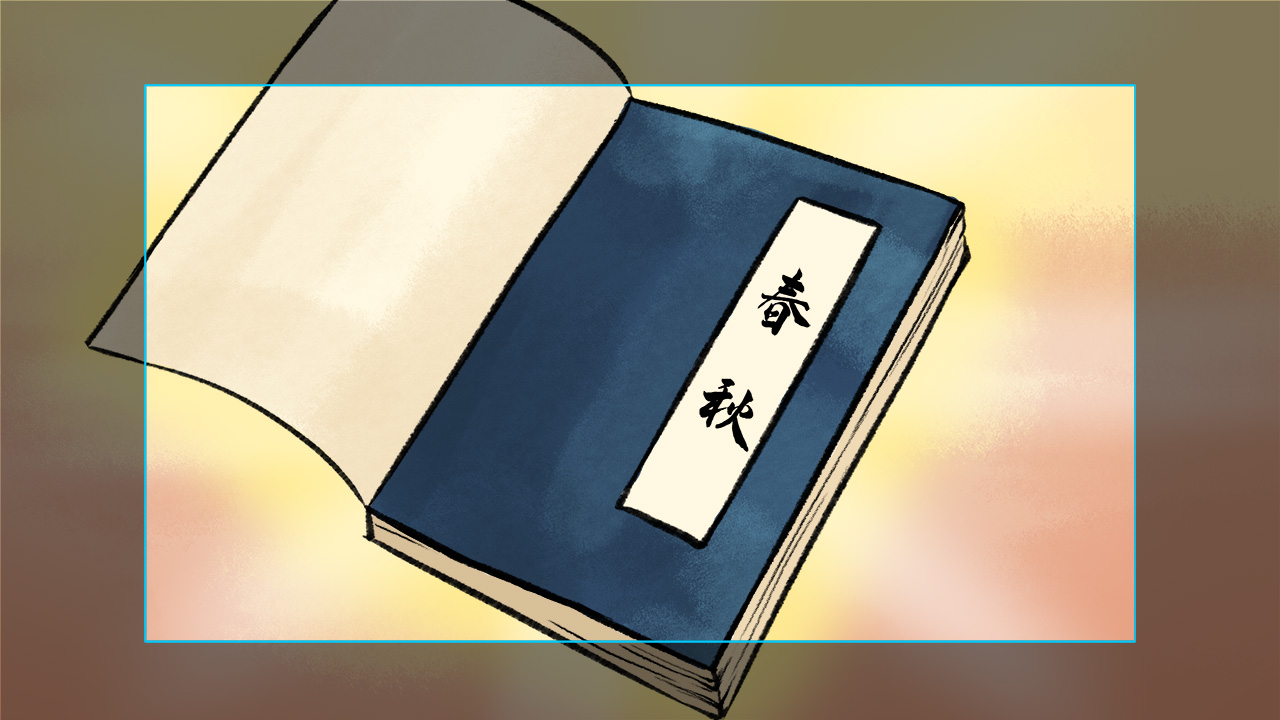




 鄂公网安备:
鄂公网安备: