Flash CS5.5辅助绘图工具怎么使用:
Flash CS5.5辅助绘图工具怎么使用?Flash CS5.5中想要使用辅助绘图工具想图片的背景换成花背景,该怎么操作呢?下面我们就来看看实例教程,需要的朋友可以参考下:
Adobe Flash CS5.5辅助绘图工具的使用方法,很简单,详细如下文所示。
1、使用手型工具步骤。
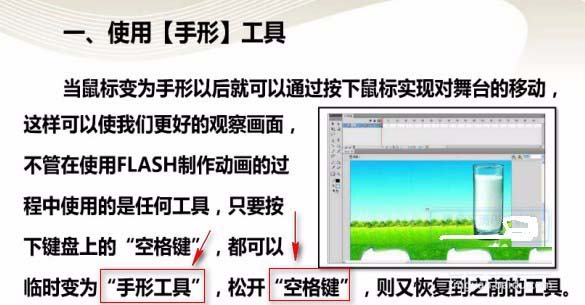
2、使用缩放工具步骤。
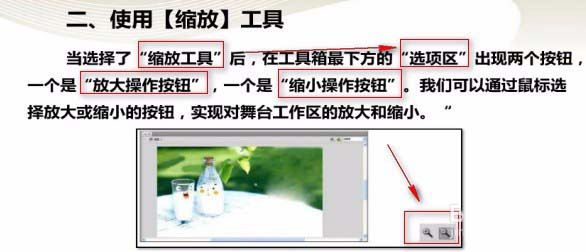
3、使用对其面板。
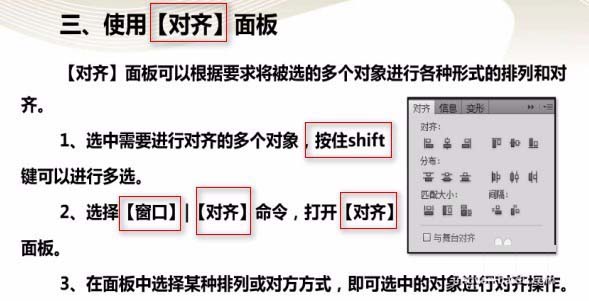
4、使用Deco工具,把对象图片背景改变。先把图片导入。
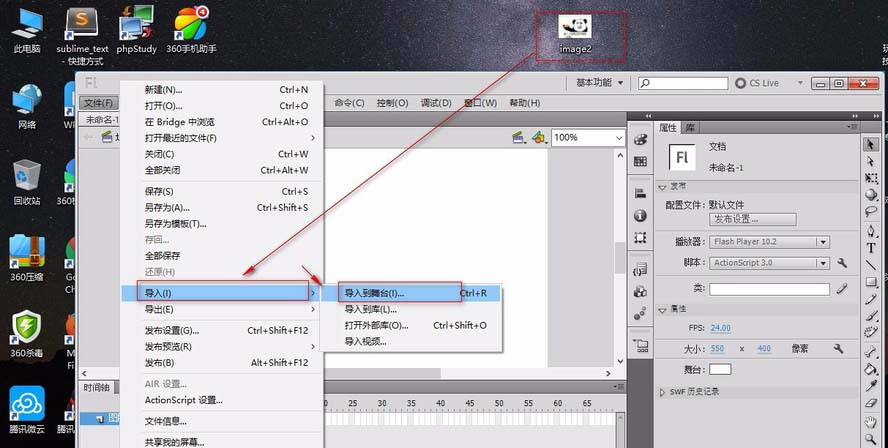
5.点击:选择Deco工具。
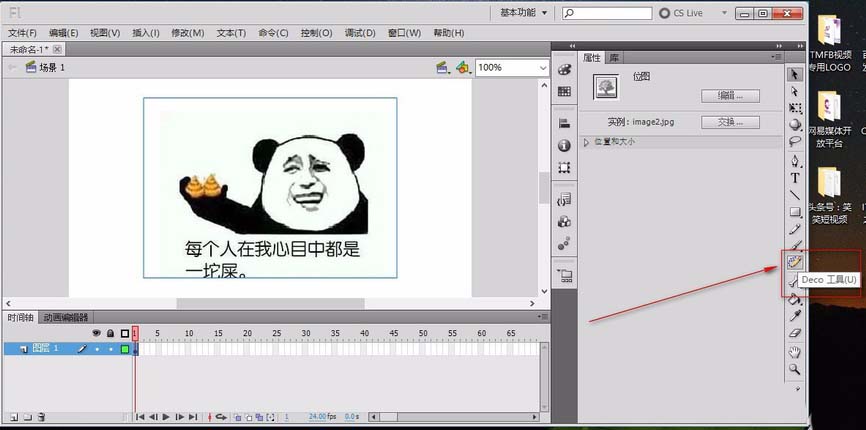
6、鼠标单点击:图片对象,点击后:图片背景就变成花了。
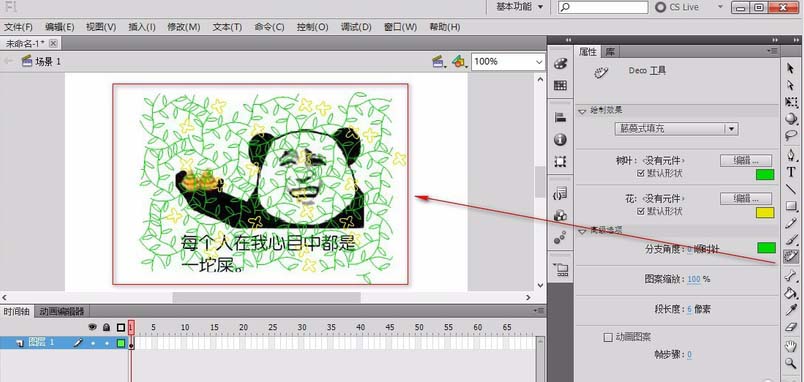
推荐阅读:
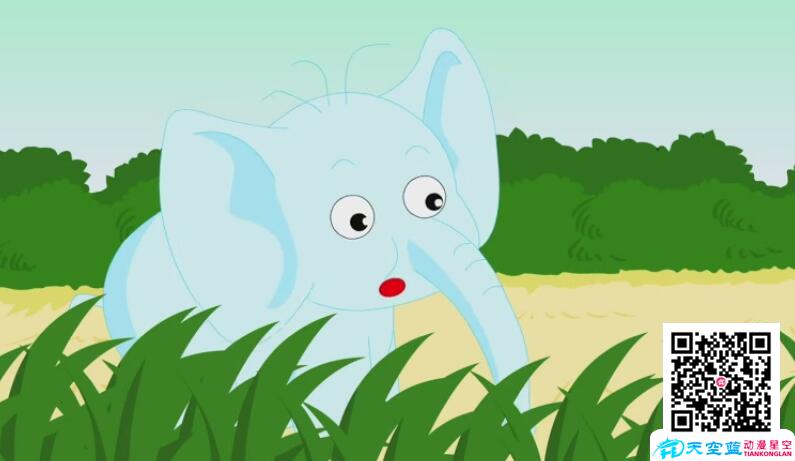
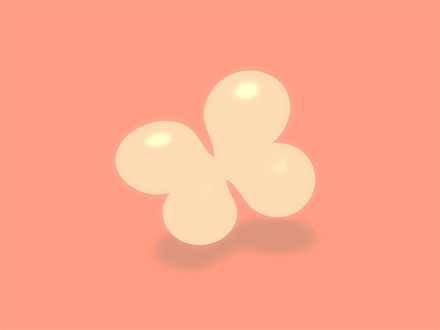
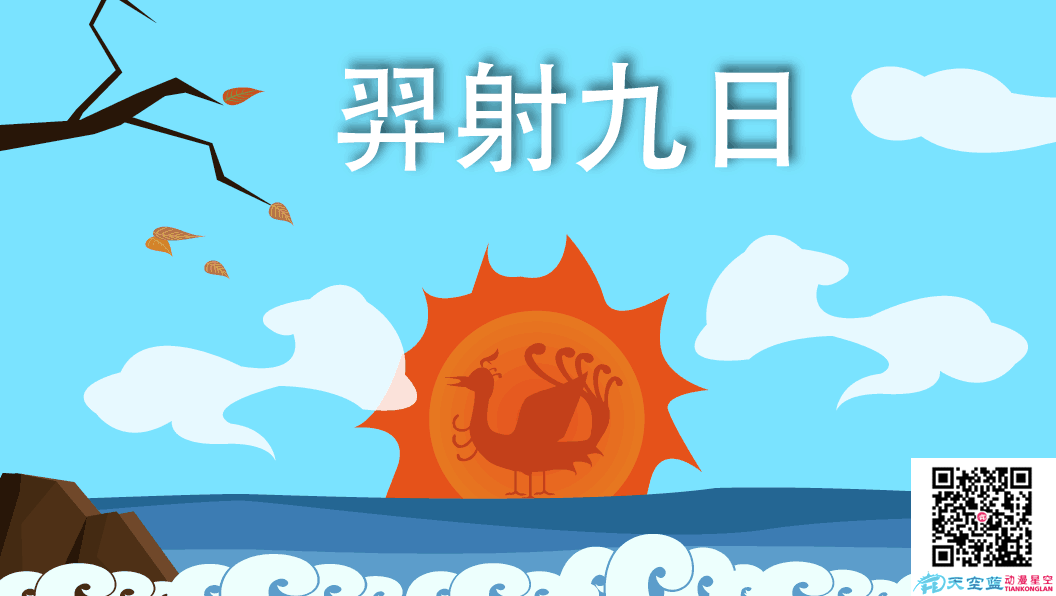
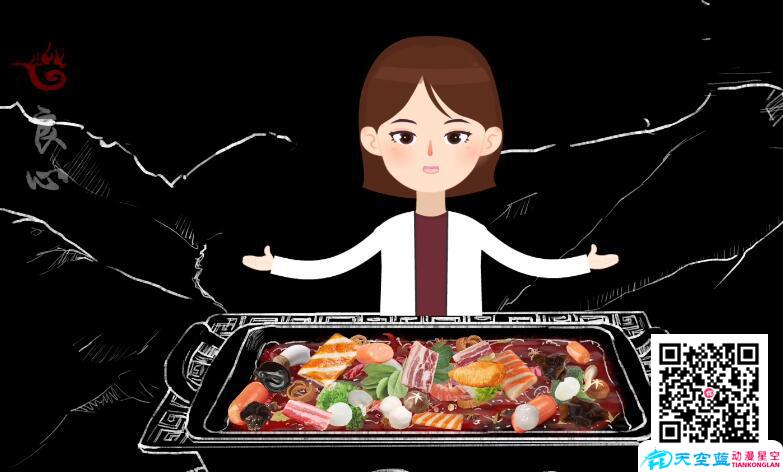
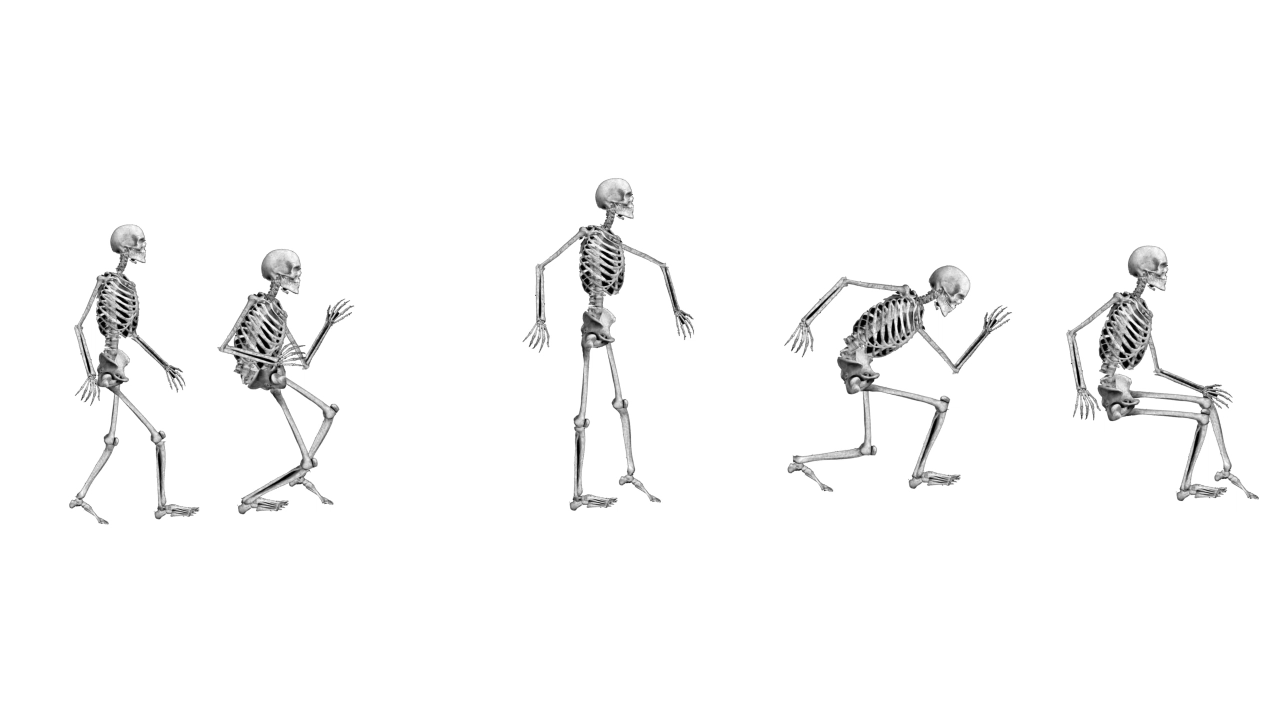
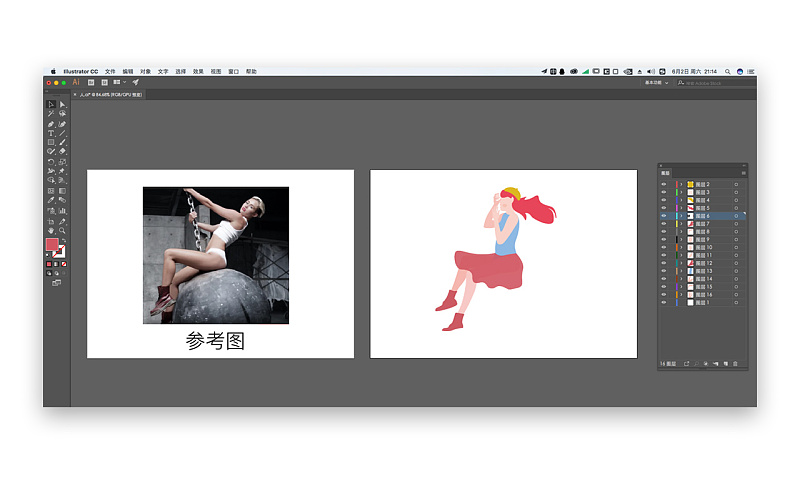
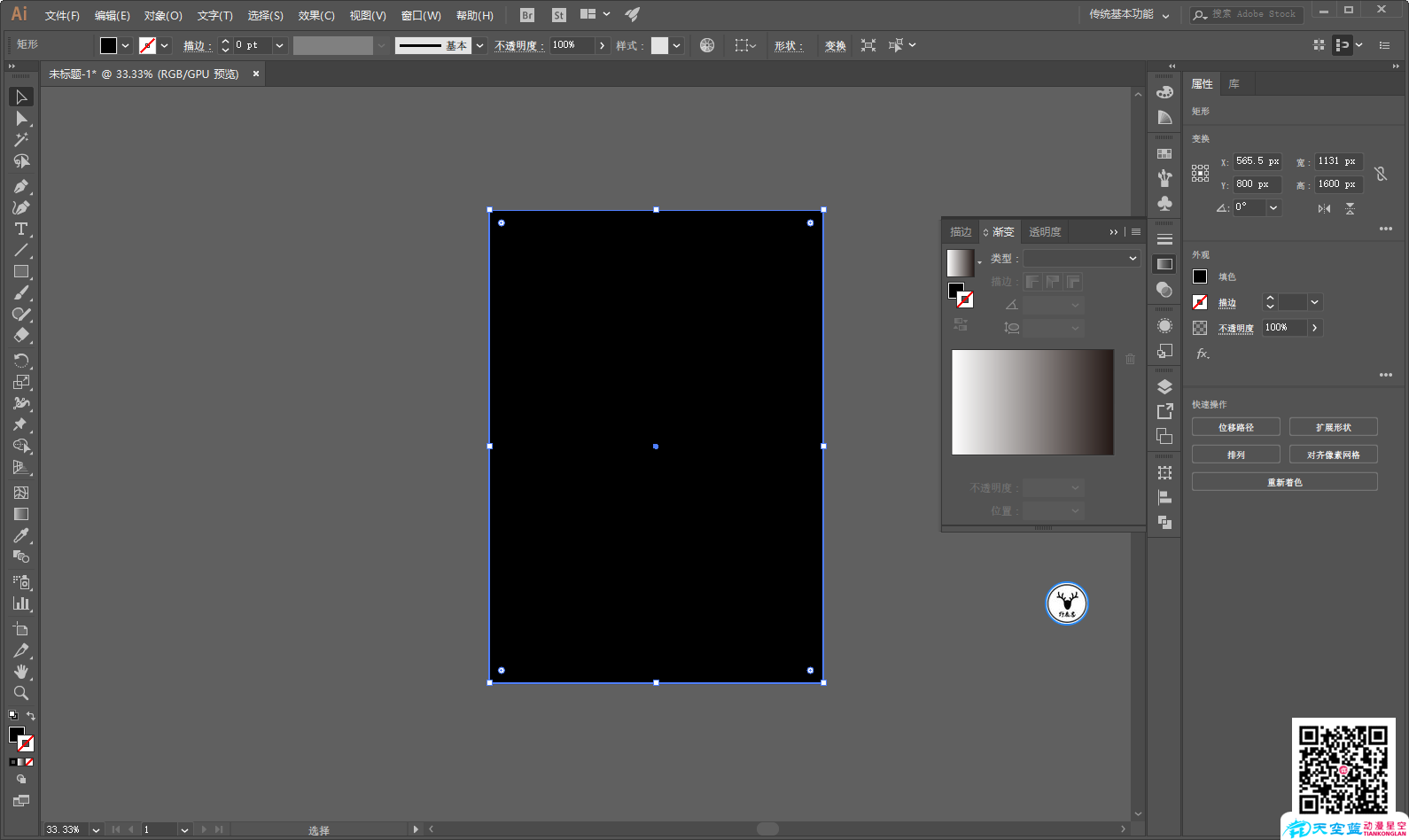
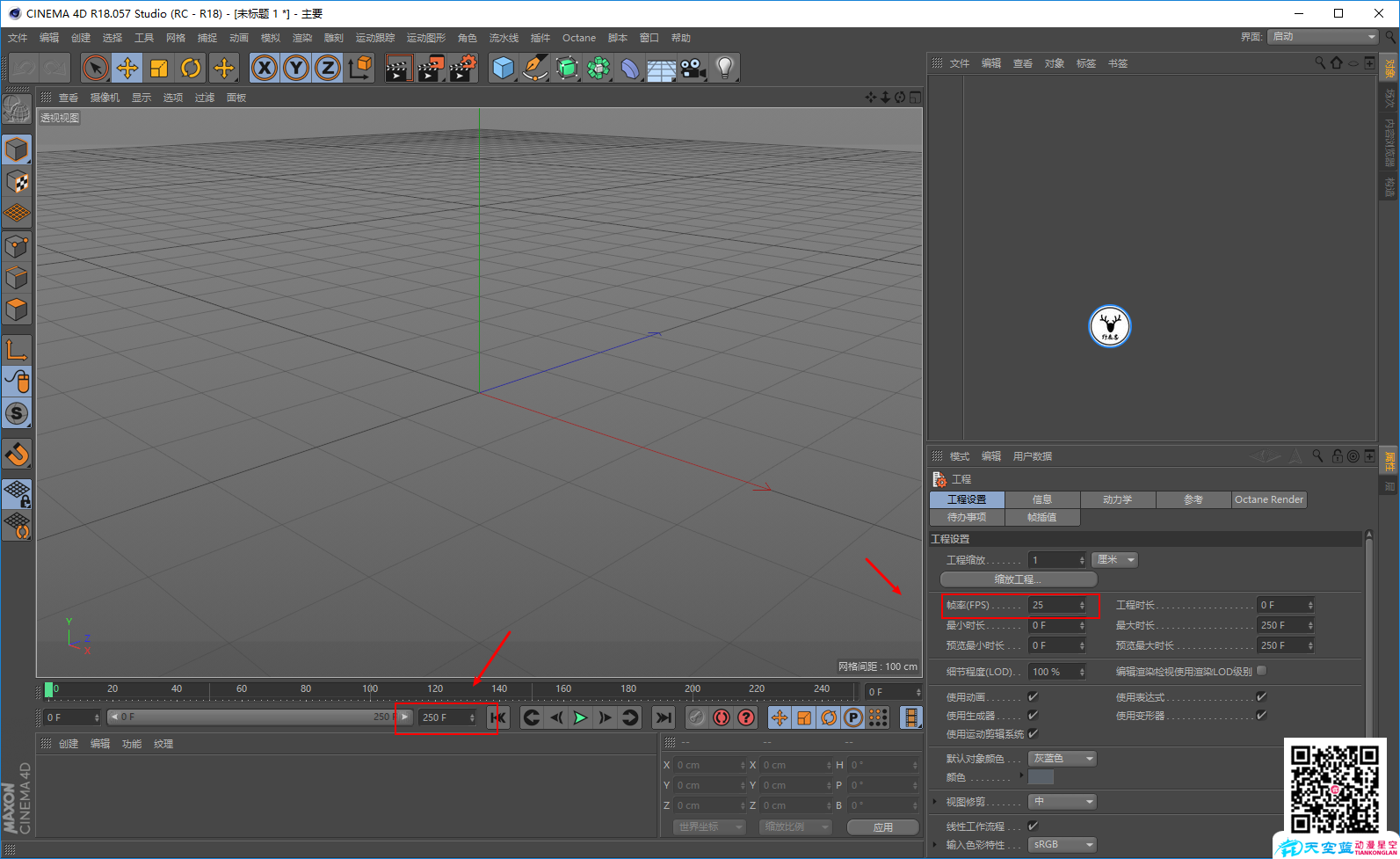
 鄂公网安备:
鄂公网安备: