Flash制作一份圣诞贺卡:
这篇教程是向朋友分享flash制作一份圣诞贺卡方法,教程制作出来的贺卡还是非常漂亮的,方法并不是很难,适合新手来学习,推荐过来,一起来学习吧。
圣诞节如果到了又有很多亲朋好友需要问候问候了。做个贺卡吧,下面就来说说如何做一份flash圣诞贺卡供各位参考,不会的朋友可以参考本文,来看看吧。
1、打开美图秀秀。

2、在场景中选择一款具有圣诞节日气氛的场景。
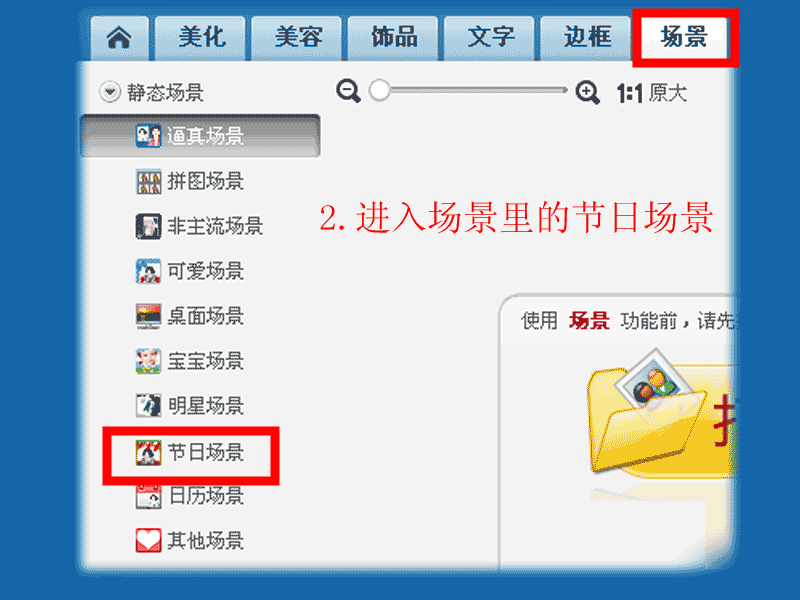
3、制作一张写着祝福的"卡片“。
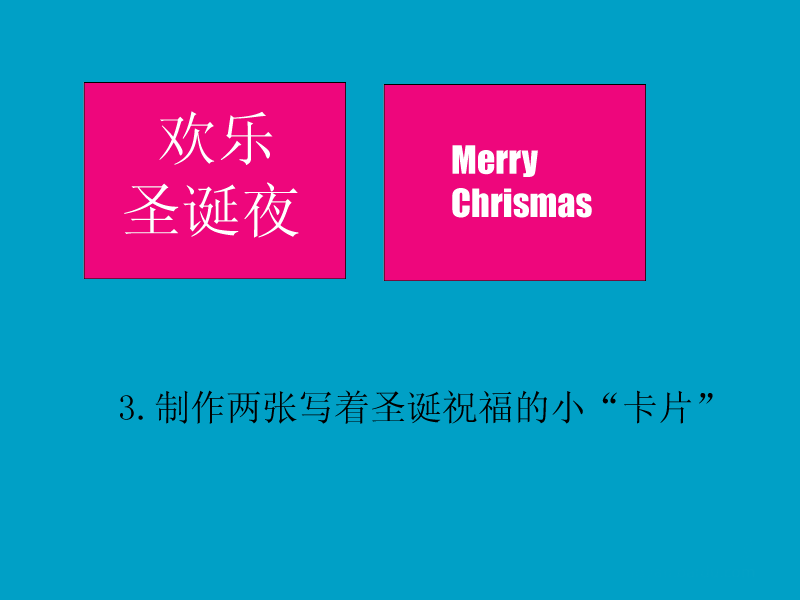
4、做出两张圣诞贺卡。
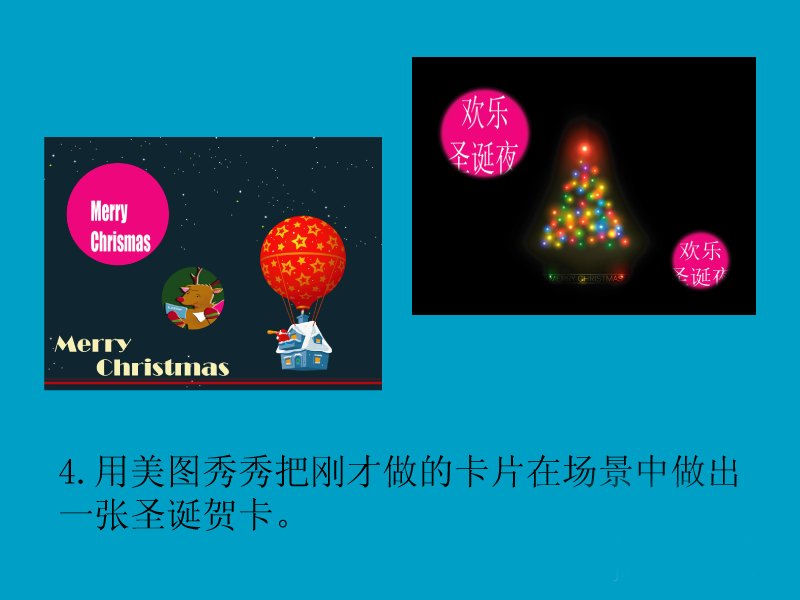
5、打开flash slideshow maker,载入刚才做的贺卡。
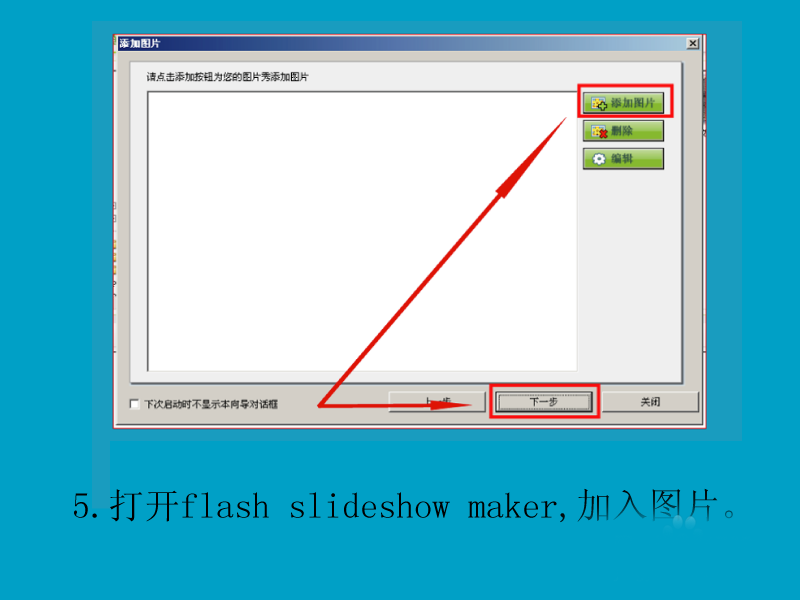
6、选择好场景,然后输出Flash即可。
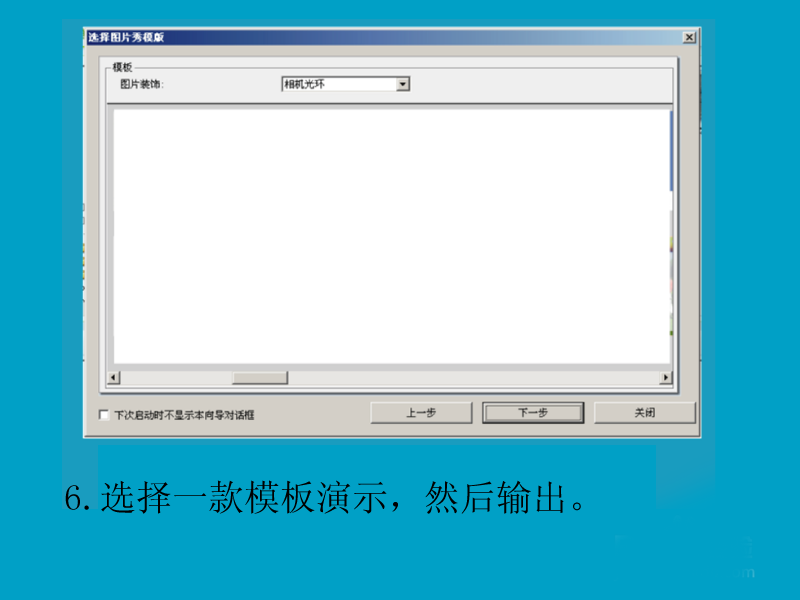
7、最后做出的效果。

教程结束,以上就是flash制作一份圣诞贺卡方法介绍,操作很简单的,大家按照上面步骤进行操作即可,希望能对大家有所帮助!
推荐阅读:
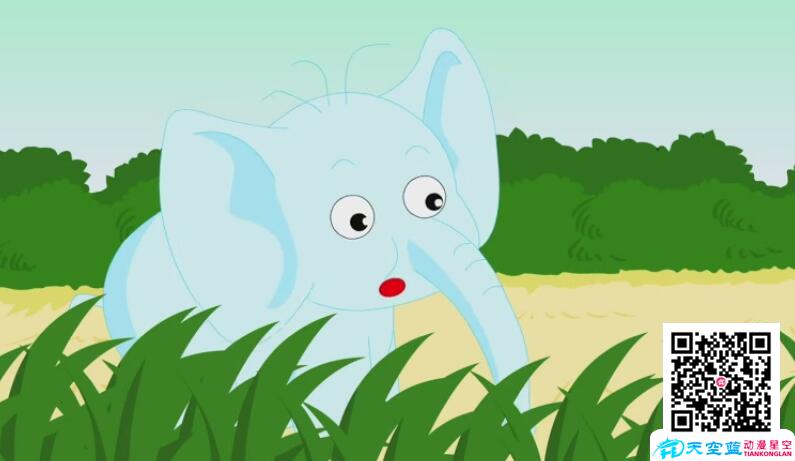
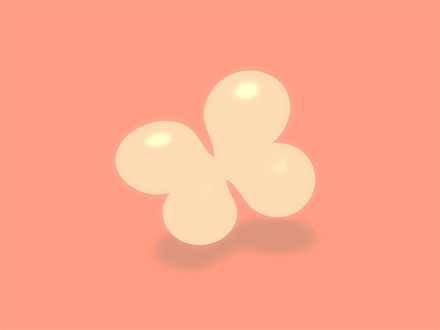
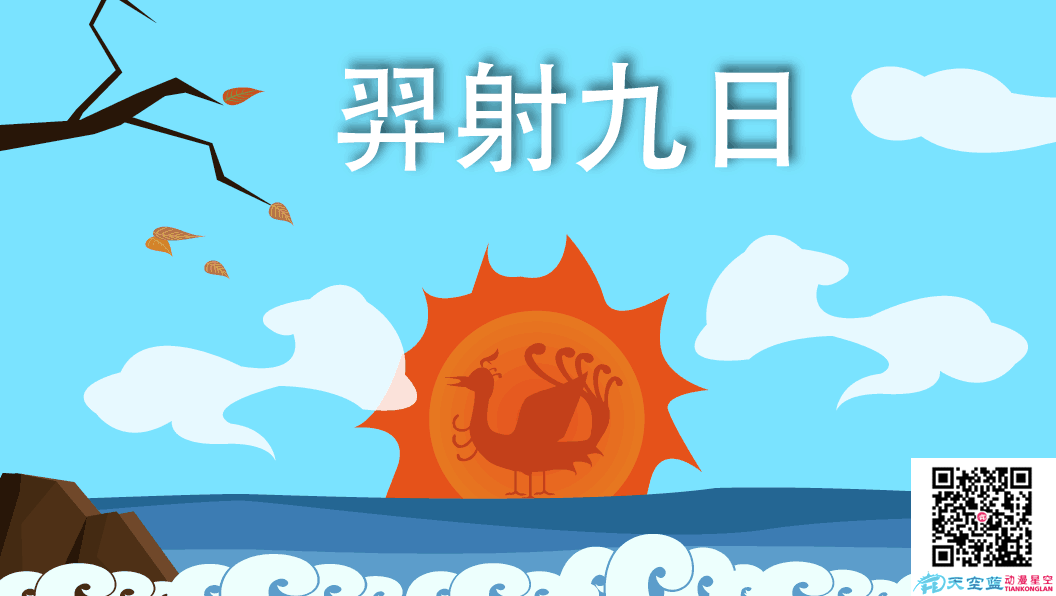
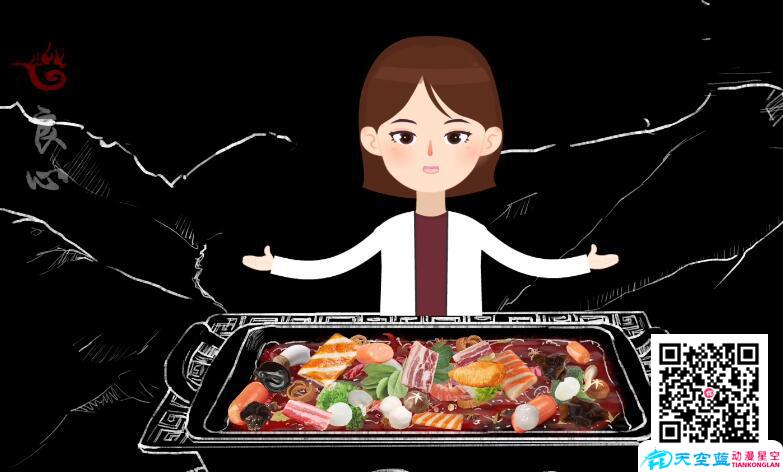
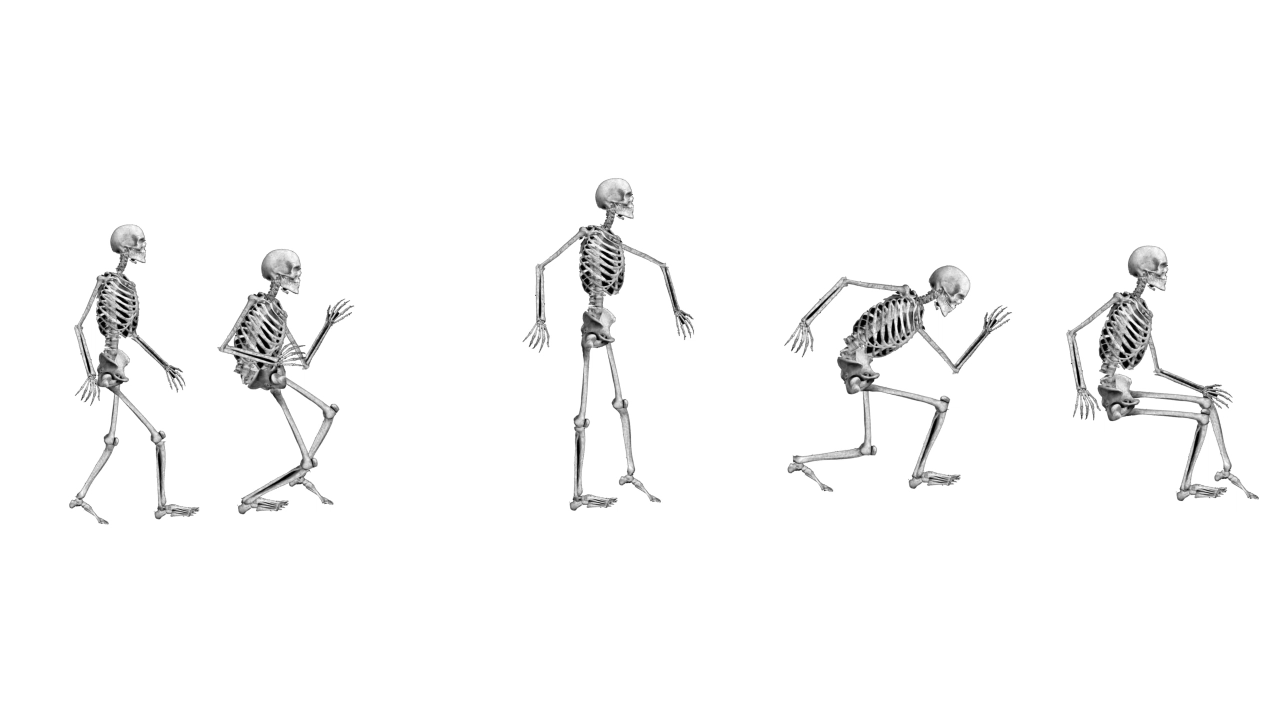
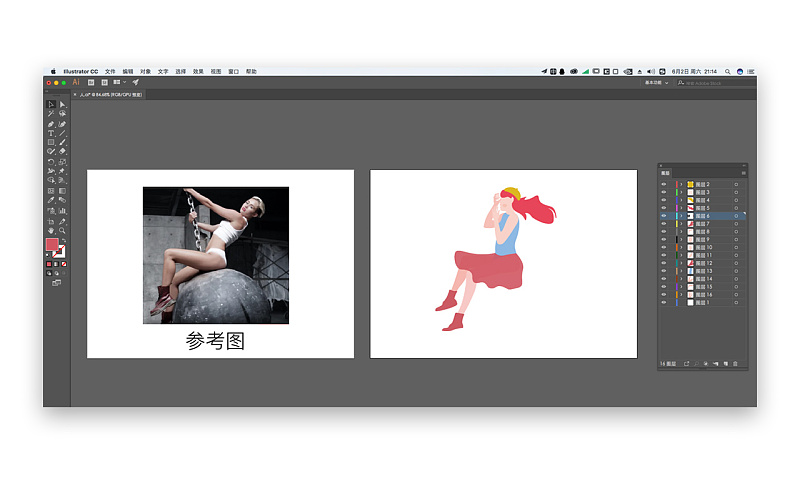
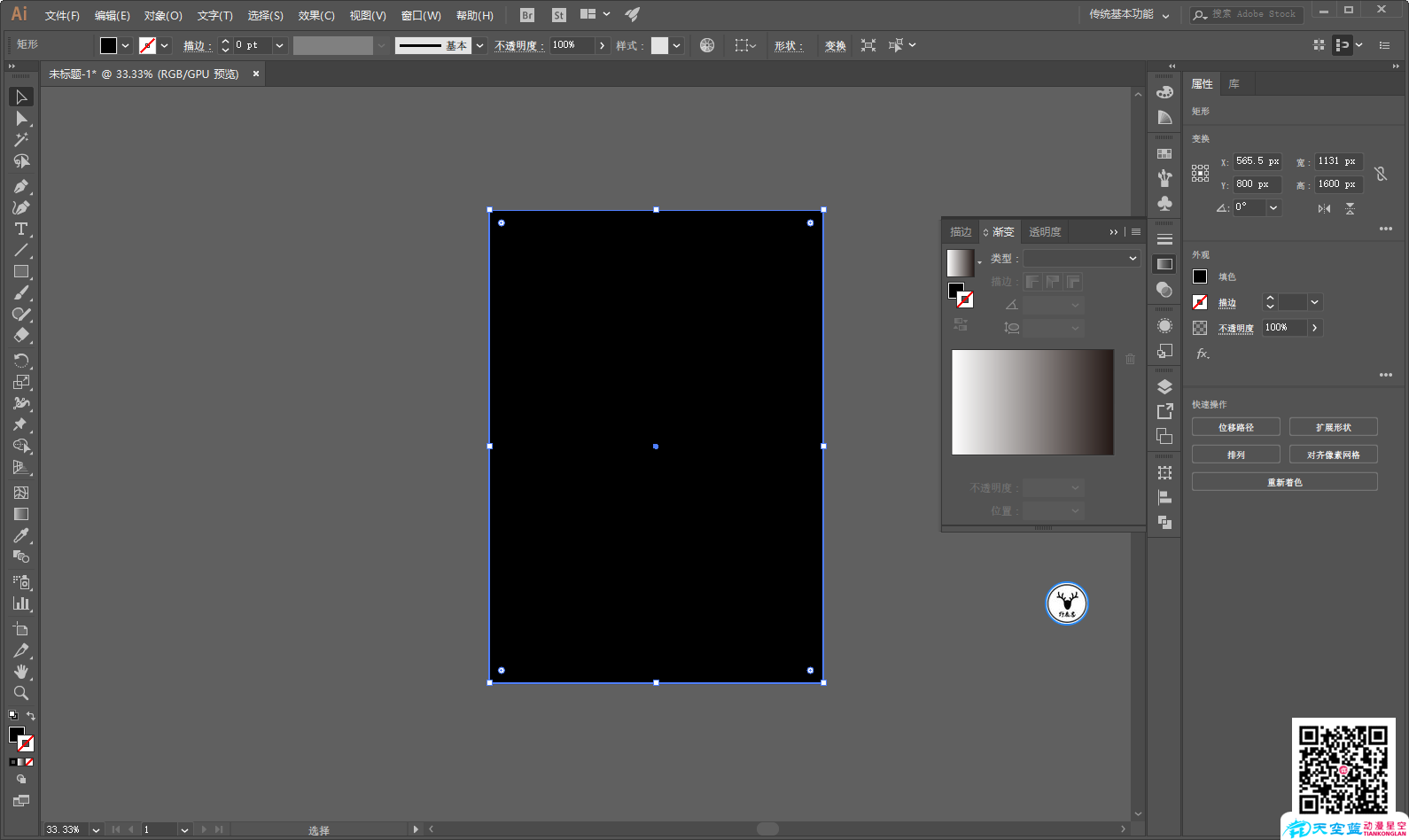
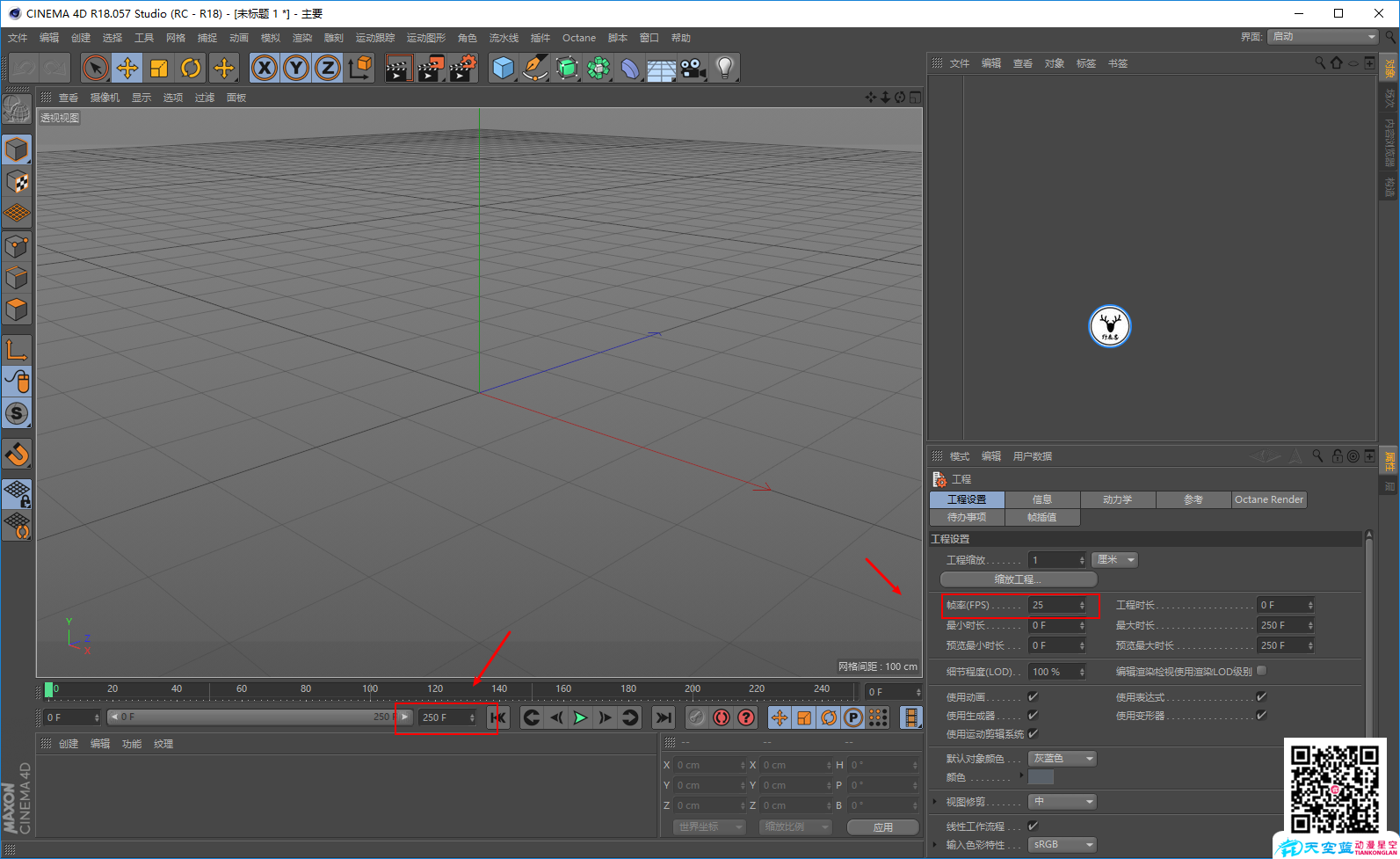
 鄂公网安备:
鄂公网安备: